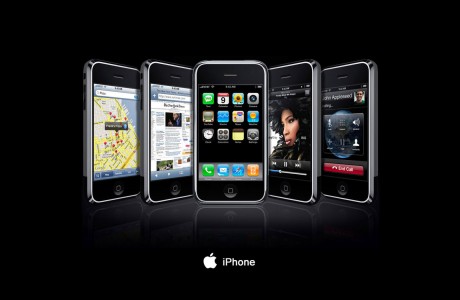We all know what is the important of back link. It helps us to improve our page rank. But it is not so easy. Now we can make back link using Google. We can do it so easy by following some step, how? Let’s see.
First log in your Google plus account, and go to profile.
Now click edit profile>>Click "Link"
then two box is open.
1. Level
2. URL
You give your key word in "level", and address in "URL" click saves.
If you want to add some another URL then click "add custom link"
First log in your Google plus account, and go to profile.
Now click edit profile>>Click "Link"
then two box is open.
1. Level
2. URL
You give your key word in "level", and address in "URL" click saves.
If you want to add some another URL then click "add custom link"