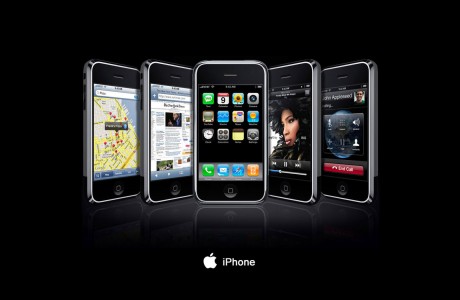Now you can use your Pen Drive or SD card like a RAM, and speedup your computer. It's so easy for Windows 7 user with using a Ready boost software. Windows XP user please Instal a software "Ebooster"
02.Go to my computer >>Right Click on your flash drive >>Properties >>Choose ReadyboostTab.
03.Dedicate this device to Ready Boost: This will use entire memory of flash drive as RAM.
04.Use this Device: Using this you can Reserve space for storing data in USB and the space left will be used as RAM.
05.Select ":Ok"
Now your pen drive Convert to RAM.
For UNDO:
My Computer >> Right click on your Flash Drive >> Properties >> Choose ReadyboostTab & Select "Do not use this Drive" in the above step and Click OK.
02.Open Ebooster and Detect your USB device and select a option, how many Memory you use for RAM
03.Click OK.
04.One Pop window will open, then select "Start Build Cache"
For UNDO:
Select "Stop build cache" and Remove it.
For Windows7 :
01.Input your USB Drive.02.Go to my computer >>Right Click on your flash drive >>Properties >>Choose ReadyboostTab.
03.Dedicate this device to Ready Boost: This will use entire memory of flash drive as RAM.
04.Use this Device: Using this you can Reserve space for storing data in USB and the space left will be used as RAM.
05.Select ":Ok"
Now your pen drive Convert to RAM.
For UNDO:
My Computer >> Right click on your Flash Drive >> Properties >> Choose ReadyboostTab & Select "Do not use this Drive" in the above step and Click OK.
For WindowsXP Users:
01.Install Ebooster (http://www.mediafire.com/?14ymvrmgmfz) Full Version (4.43MB)02.Open Ebooster and Detect your USB device and select a option, how many Memory you use for RAM
03.Click OK.
04.One Pop window will open, then select "Start Build Cache"
For UNDO:
Select "Stop build cache" and Remove it.